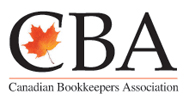The Canada Revenue Agency (CRA) is always on the lookout for ways to make our digital services more simple, secure, and accessible to all Canadians. On February 6, 2023, we launched My Trust Account, a secure portal for legal representatives and authorized representatives of trust accounts. You can sign in to My Trust Account through Represent a Client to access trust services and manage your trust account information all in one place.
Here’s how to ensure seamless access to My Trust Account:
The first step
To get access to My Trust Account now that it has launched, primary trustees must have a representative identifier (RepID) and ensure the primary trustee name on the trust account is correct.
A RepID is a 7-character alphanumeric code that is assigned to representatives by the CRA when they register with the Represent a Client portal. Representatives can create a RepID anytime, and this code will be used to authorize you as a representative. Once authorized, you can deal with the CRA for the trust you represent.
How to get access to My Trust Account
If you are the primary trustee, you will need to complete and submit an authorization request through Represent a Client to gain access to My Trust Account. If you do not have an account on Represent a Client, you can register online.
As part of the enhanced validation process, you will be asked to provide information relating to the trust account upon sign-in. Once you are verified against the CRA’s records as the primary trustee for the trust, you will have immediate access to My Trust Account.
Primary trustees will be able to add additional legal or authorized representatives to My Trust Account. Alternatively, representatives may request to be authorized for access to My Trust Account using the Authorization request service in Represent a Client. These requests will then need to be confirmed by the primary trustee or other legal representative in My Trust Account.
Stay connected
To find out what’s new at the Canada Revenue Agency (CRA):
- Follow the CRA on Facebook
- Follow the CRA on Twitter – @CanRevAgency
- Follow the CRA on LinkedIn
- Follow the CRA on Instagram
- Subscribe to a CRA electronic mailing list
- Add our RSS feeds to your feed reader
- You can also watch our tax-related videos on YouTube